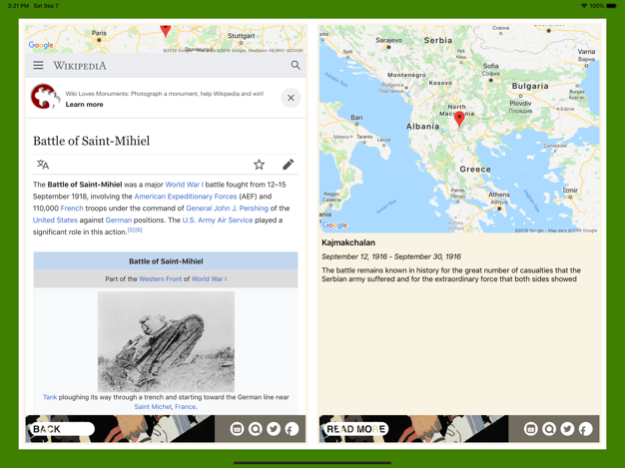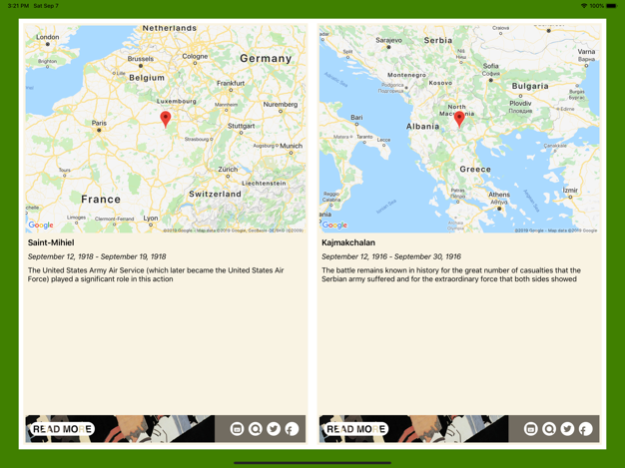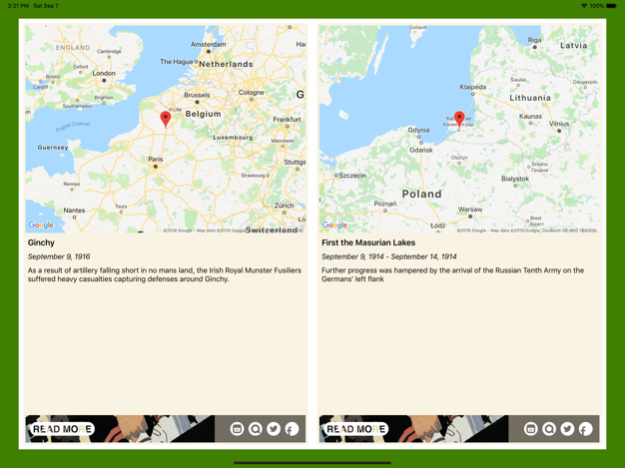WW1 Daily 2.5
Continue to app
Paid Version
Publisher Description
WW1 Daily answers two questions. What happened today in the First World War? Where did it happen? Show me a map!
Flip through pages showing important events of the first 'total war'. World War One affected the entire globe for it's duration and arguably for the century that followed.
Each page shows the date, a succinct description, a zoomable map for the event and a link to the a detailed Wikipedia article. After a particular event? Use the search button to find it.
The data for WW1 Daily comes from the World War One Timeline Project at Cannonade.Net. This is a community contributed project to collect time and place data for the war. You can come to the site to browse the timeline or even log in and contribute new data.
The Timeline Project currently indexes over 200 data points with new entries being added daily. If a significant event isn't in the database yet, it soon will be.
Jun 6, 2022
Version 2.5
Fix for dark mode.
About WW1 Daily
WW1 Daily is a paid app for iOS published in the Reference Tools list of apps, part of Education.
The company that develops WW1 Daily is Cannonade.Net. The latest version released by its developer is 2.5.
To install WW1 Daily on your iOS device, just click the green Continue To App button above to start the installation process. The app is listed on our website since 2022-06-06 and was downloaded 3 times. We have already checked if the download link is safe, however for your own protection we recommend that you scan the downloaded app with your antivirus. Your antivirus may detect the WW1 Daily as malware if the download link is broken.
How to install WW1 Daily on your iOS device:
- Click on the Continue To App button on our website. This will redirect you to the App Store.
- Once the WW1 Daily is shown in the iTunes listing of your iOS device, you can start its download and installation. Tap on the GET button to the right of the app to start downloading it.
- If you are not logged-in the iOS appstore app, you'll be prompted for your your Apple ID and/or password.
- After WW1 Daily is downloaded, you'll see an INSTALL button to the right. Tap on it to start the actual installation of the iOS app.
- Once installation is finished you can tap on the OPEN button to start it. Its icon will also be added to your device home screen.